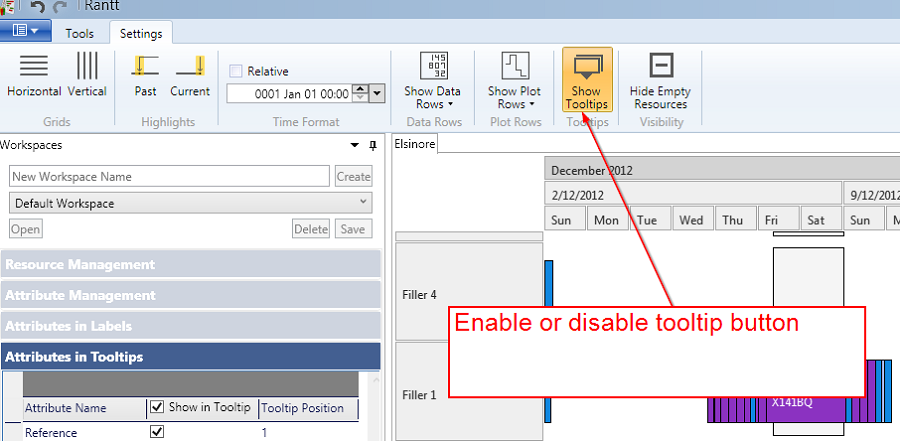Tooltips
Tooltips in Rantt are very powerful and customisable. The main highlights are:
-
Pinnable tootlips, so more than one tooltip can be displayed at the same time making it easy to compare values from different operations
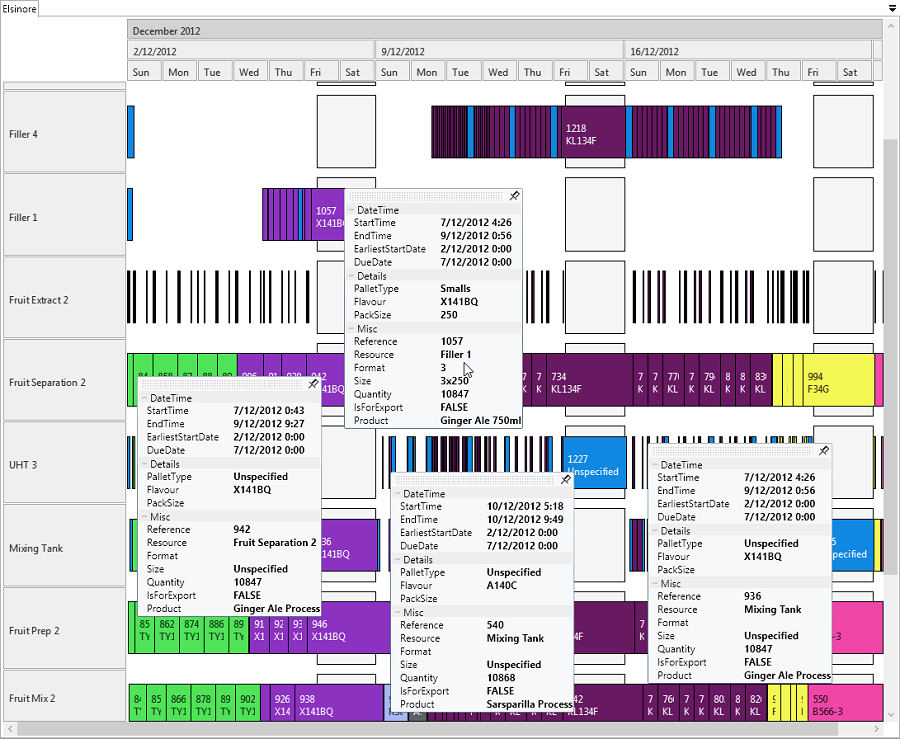
- Tooltips have a “grip header” which allows you to click on their header to move them around the screen
- To hide a tooltip that has been “pinned” simply click on the pin icon in the top right corner
- The position of fields on the tooltips can be changed
-
You can choose which fields to include or exclude
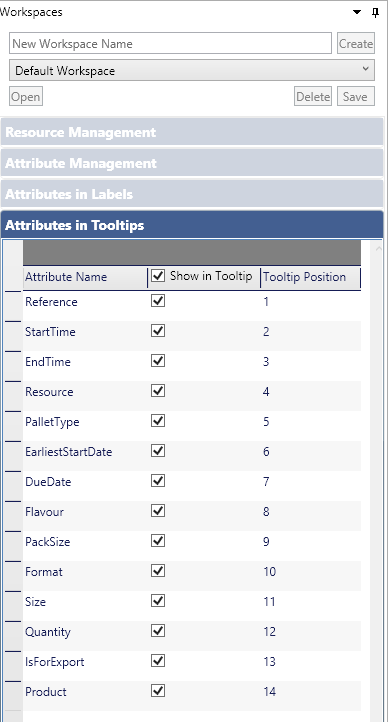
-
Fields can be grouped into categories
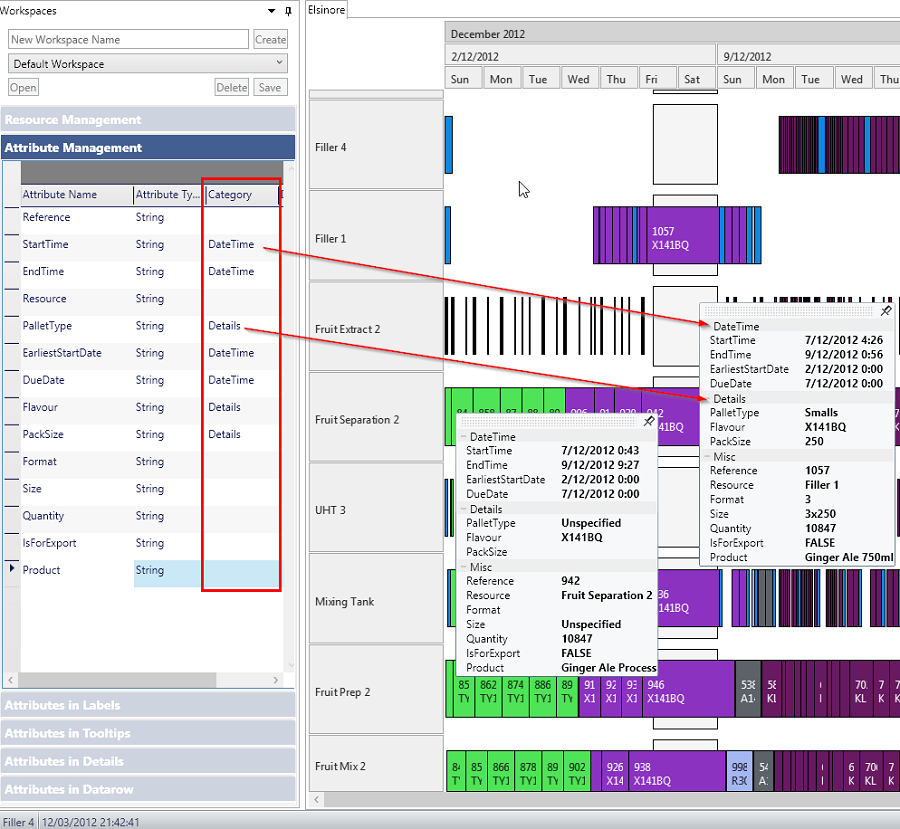
- Create as many categories as you like by editing the “Category” column in the “Attribute Management” grid.
Note:
By default all fields belong to the “Misc” category if nothing is specified in the category column.
-
Categories can be expanded or collapsed so you can concentrate on the information that is important to you
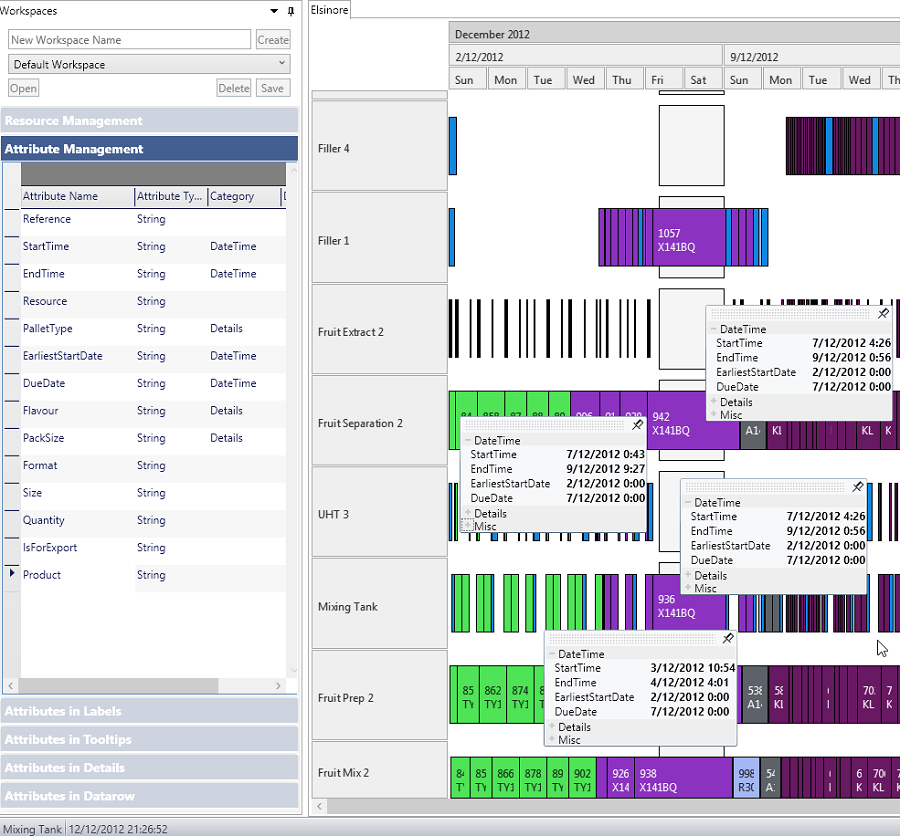
- Tooltips can be enabled or disabled