Toolbar Tools
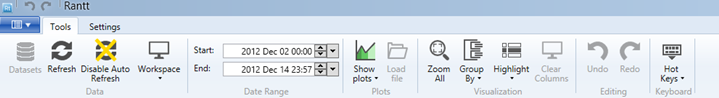
Here is a description of the buttons as seen in the toolbar from left to right:
Datasets
Allows you to enable or disable datasets which are defined in the project file.
Refresh
Force Rantt to refresh the data from the datas sources.
Disable Auto Refresh
Click this button if you do not want Rantt to automatically refresh the Gantt chart if the underlying csv files have been updated.
Note:
This only works with csv files. If the data is coming from a database table then this button won’t do anything.
Workspaces
Allows you to easily switch between your workspaces.
Start and End Dates (Date Range)
Set the start and end dates for the view window.
Show Plots
See Independent Plots page for more information.
Zoom All
Will zoom the Gantt chart out to the maximum level.
Group By
Change the attribute used for grouping on the resource axis. By default it will be the Resource attribute, but you can choose any attribute that is in your operations data source.
Highlight
Will display a search window which will allow you to highlight operations on the Gantt chart that match the search criteria.
Clear Columns
Remove all column highlights from the Gantt chart.
Undo
Will only undo zooming or panning steps
Redo
Will only redo zooming or panning steps
Hot Keys
Display the shortcut key bindings.
