Toolbar Settings
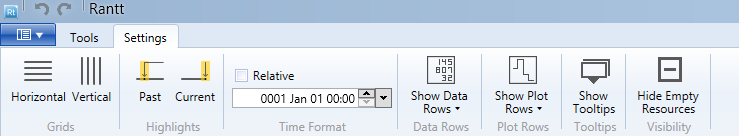
Here is a description of the buttons as seen in the toolbar from left to right:
Horizontal Lines
Display horizontal lines between the resources.
Vertical Lines
Display vertical lines between the time intervals as defined by the date-time axis.
Past Highlight
Highlight the past region.
This feature is useful to disinguish past operations from future ones.
Current DateTime Line
Show the current time, which is displayed as a vertical dash line. It will only be seen if the view window contains the current date time.
Time Format
If the operations data comes from a simulation model that uses “0” as the beginning of time you can select relative time and set a new date origin.
Data Rows
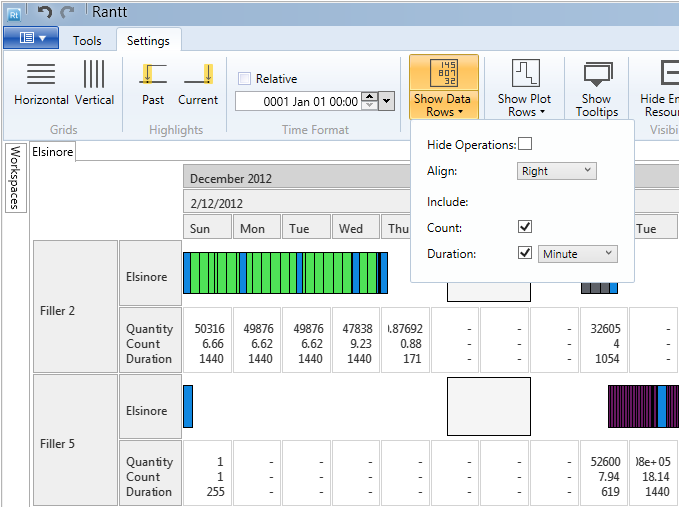
With data rows enabled you will see a new row for each resource which will give you some statistical information about the operations contained within a time interval.
The data row has a few options:
- Hide operations: will hide all the operations and only the data rows will be shown
- Align: The numbers can either be left or right aligned
- Include Count: will display the number of operations contained within a time interval (or part thereof)
- Include Duration: will display the total duration of all operations contained within a time interval (or part thereof)
Note:
Any attributes can be included in the data row cells if they contain numeric values
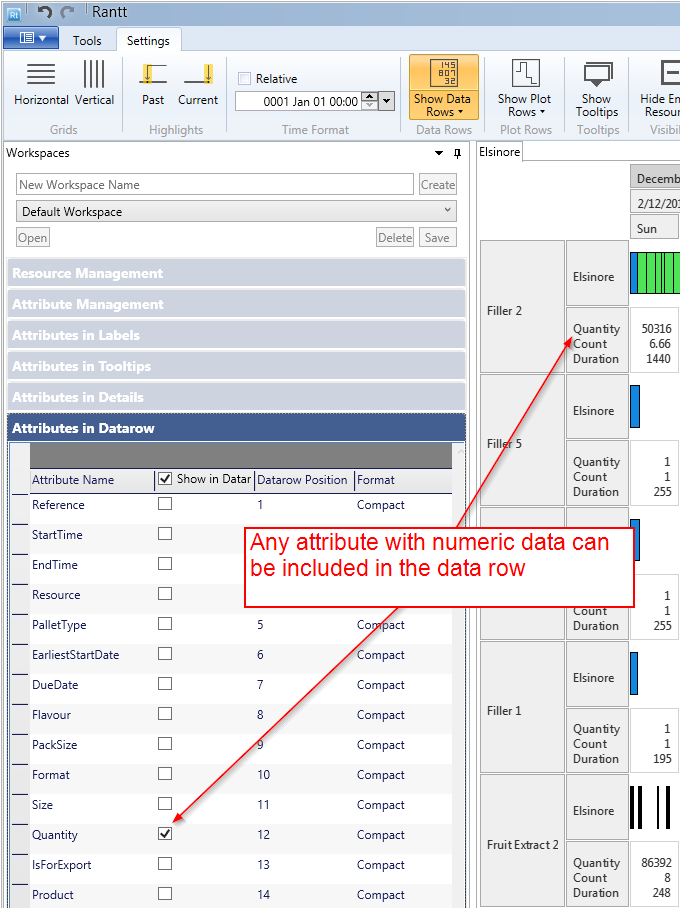
Plot Rows
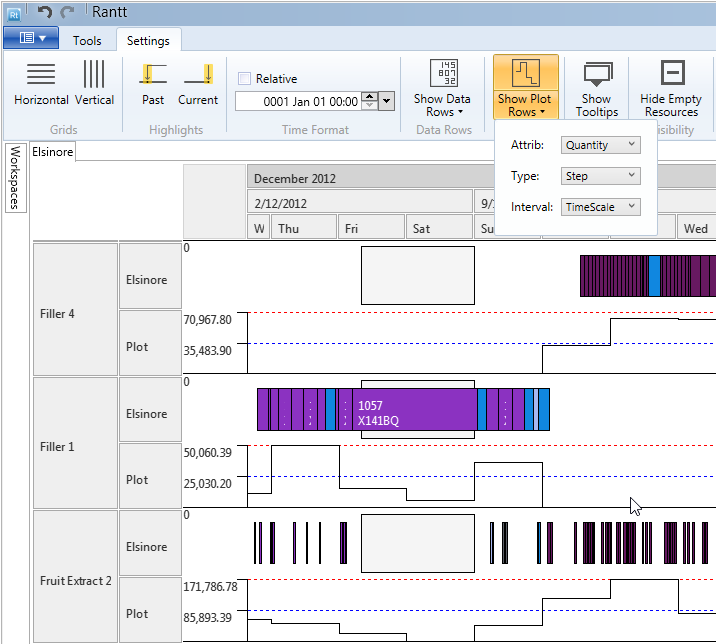
The plot row has a few options:
- Attrib: Select the attribute you want to see in the plot. The attribute must be a numeric type.
- Type: The plot can either “step” or “line”
- Interval: can either be by time scale (as set by the date time axis) or by operation duration.
Note:
If the Interval is equal to “time scale” the plots will use the same data values that are used in the data rows for the selected attribute.
Example of a line plot:
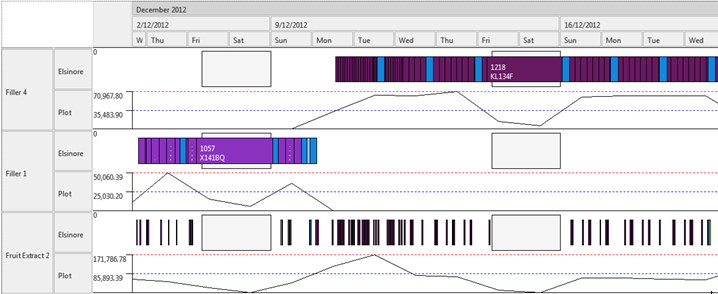
Tooltips
Enable of disbale tooltips.
Hide Empty Resource
When enabled Rantt will hide resources that have empty resources. (i.e. a resource that has no operations on it)
